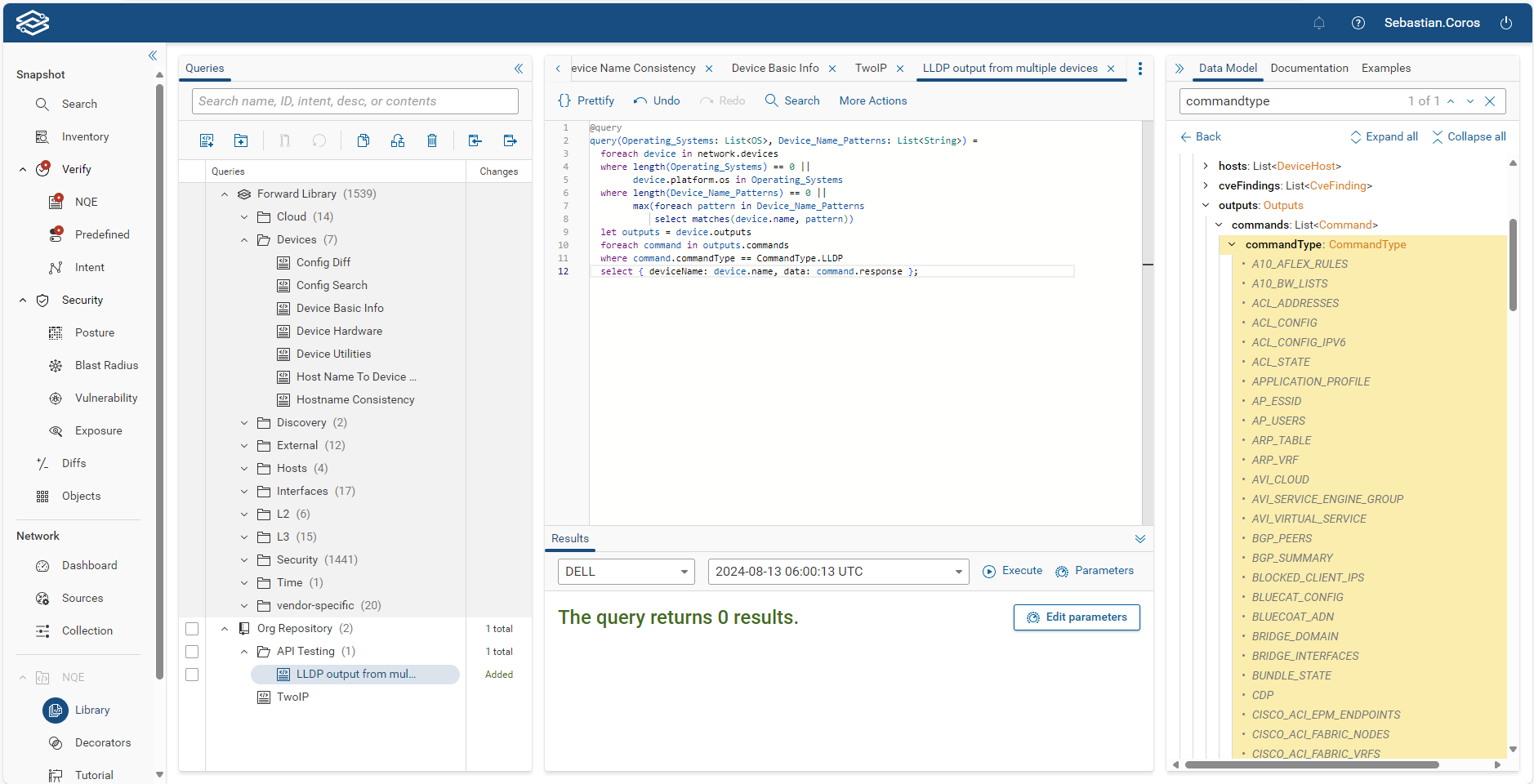Hi Forward Networks team,
I am looking at the API, specifically the call to get a device's data files.
I can get the files for a single device at a time by just putting in the hostname in the parameters, however I was wondering if there is a parameter which will allow me to pull from multiple devices at once.
For example lets say I want to pull from devices ABC, DEF, GHI
or
I want to pull from every device that starts with ABC*
Is this something that can be done?
Or would another possibility be to create a separate group of devices which includes all the devices I want to pull from and then just run the GET call on that device group.
Kind regards,
Sebastian