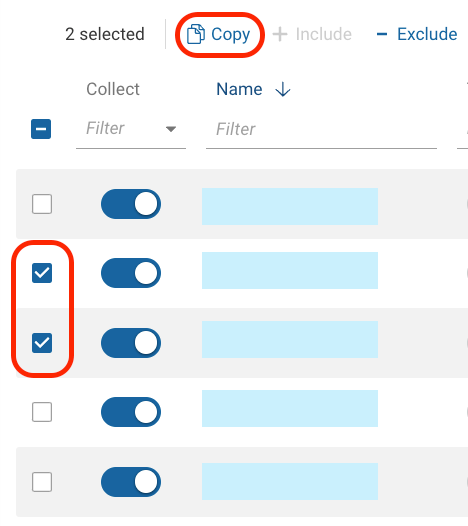I was helping some folks in getting familiar with Forward Networks, we were having trouble in adding in new devices (that already exist in the parent network) in to the already created workspace.
The existing options to add devices in the workspace looks to only include ways to create new connections to those devices. But I did not see any way for me to pull in existing devices from the parent network, after the workspace was already created. Does anyone have any insight into this?