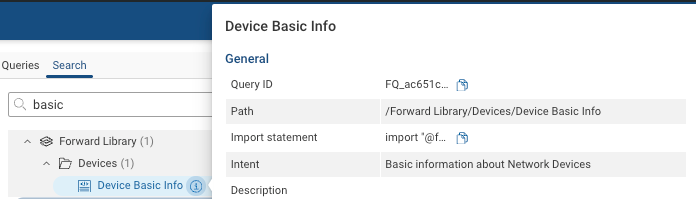How can i collect below information from Forward Network via API for Network devices. ?
• IP address,
• MAC address
• Interface details
• Device Name
• Subnet details
1.Which API should be used to get the above information? In the documentation, I see an API to get networks/ Network collection/ devices ;
2.Is there a single API call that can pull the above information, or are there multiple API calls?
3.If it's one API call, what's the Max pagination limit?
4.Can you please provide a Sample API or a Postman export to make an API call.