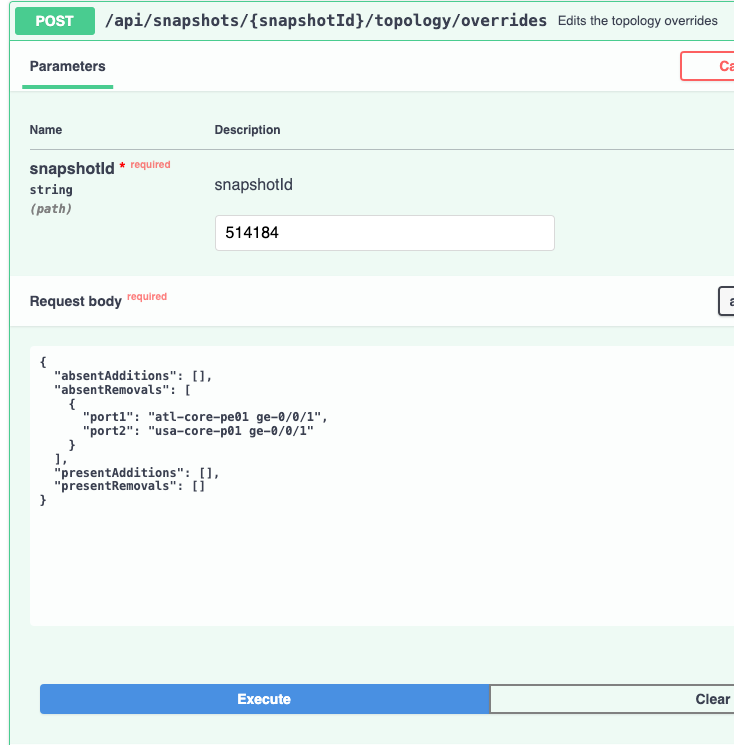If you click on a link in the Topology view, you will have the option to Remove the link. Be Careful! This operation doesn’t just apply to the Topology view. It also removes the link from the model. This will necessitate the application reprocessing the snapshot, and path searches will no longer include paths through the deleted link!
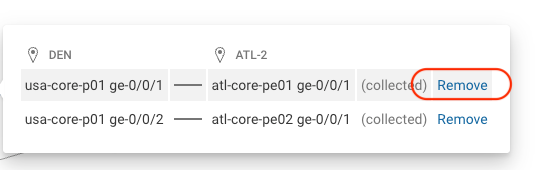
If you delete a link by mistake. It can be added back. You can see a list of manually added and deleted links by using the API call /api/snapshots/{snapshotId}/topology/overrides from the https://docs.fwd.app/latest/api-doc/ page:
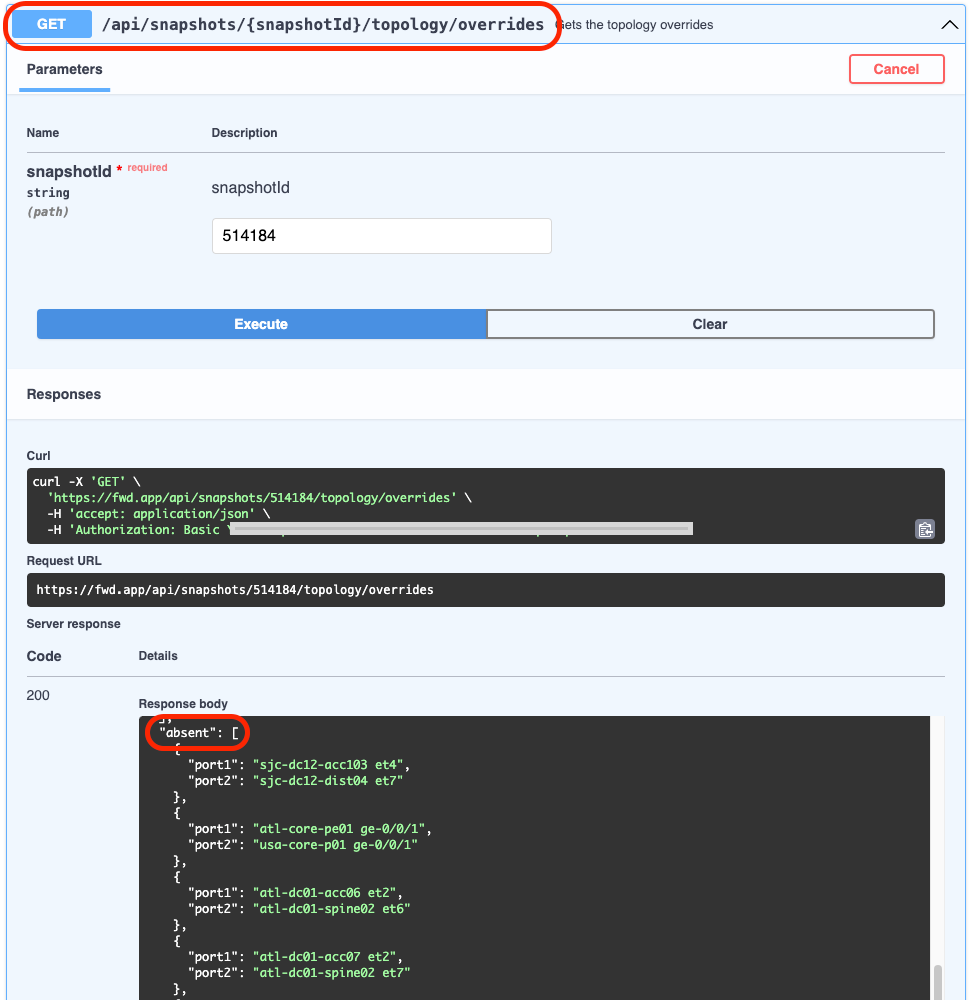
You can undo the deletion of a link by using the /api/snapshots/{snapshotId}/topology/overrides API call.
The format to add back the port that was removed above (ie, to delete the entry for the removal) would be:
(Note that having to enter the fields you aren’t changing with empty brackets [ ] won’t be required on version 24.5 or higher)