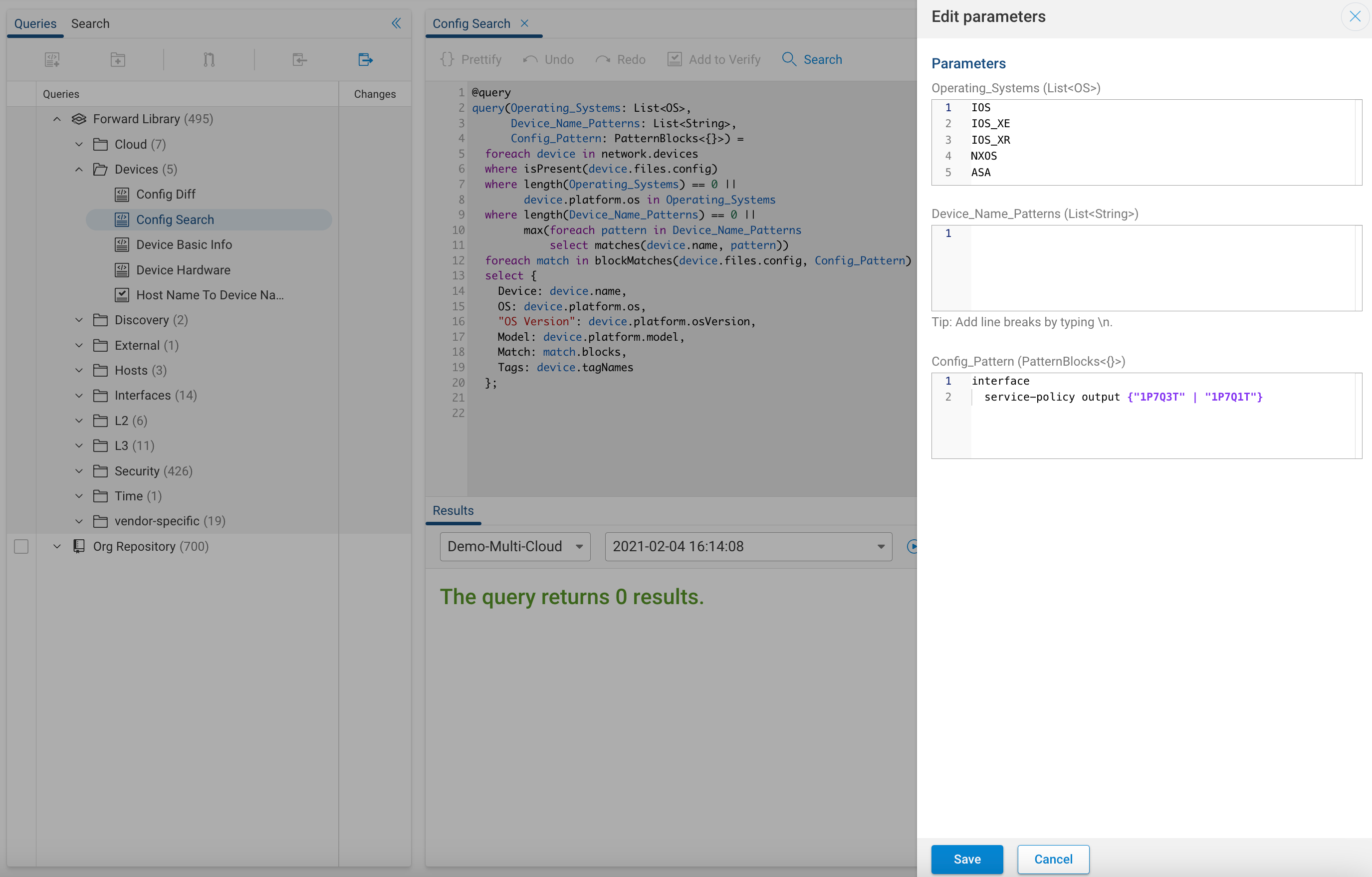Hi! Looking for help with an NQE to scan/identify configuration for all Cisco switches within a workspace that contain one of two QOS policy maps within at least one of the device interfaces.
For example
interface gigabitethernet1/1
service-policy output 1P7Q3T
or
service-policy output 1P7Q1T
Thanks