Hi Team ,
How can i get F5 VIP Ip and Pool address details by NQE.
Thanks
Rohit
Hi Team ,
How can i get F5 VIP Ip and Pool address details by NQE.
Thanks
Rohit
Best answer by davetee
Hi
I packaged
Thanks,
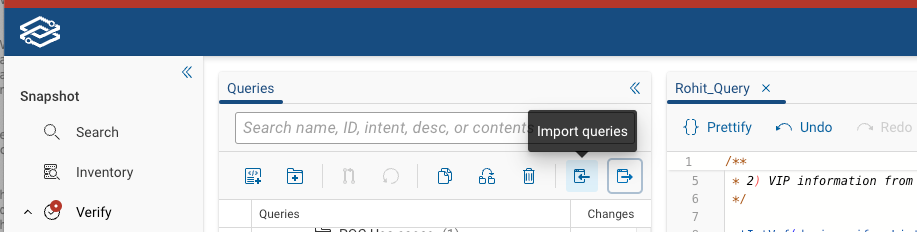
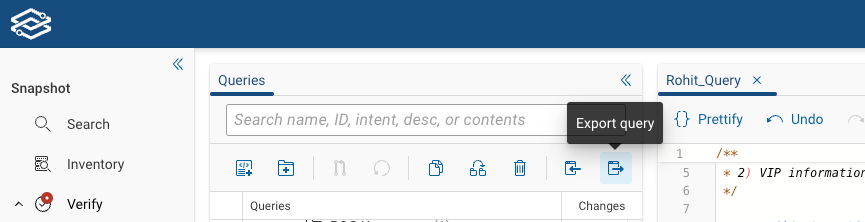
Already have an account? Login
Enter your E-mail address. We'll send you an e-mail with instructions to reset your password.