Discover insightful network performance metrics—without having to write a single character of code. In this article, you'll learn how to quickly check the uptime of your network devices using the Forward Platform. It’s an easy introduction to show you how to extract network insights using Forward’s built-in capabilities.
- Log in to your Forward Platform
- In the left navigation, scroll down to the NQE section and click Library.
- At the top of the query window, click the New query icon
- When prompted, provide a unique name for your query.
Save time finding scripts - create a folder to store you new scripts in one place
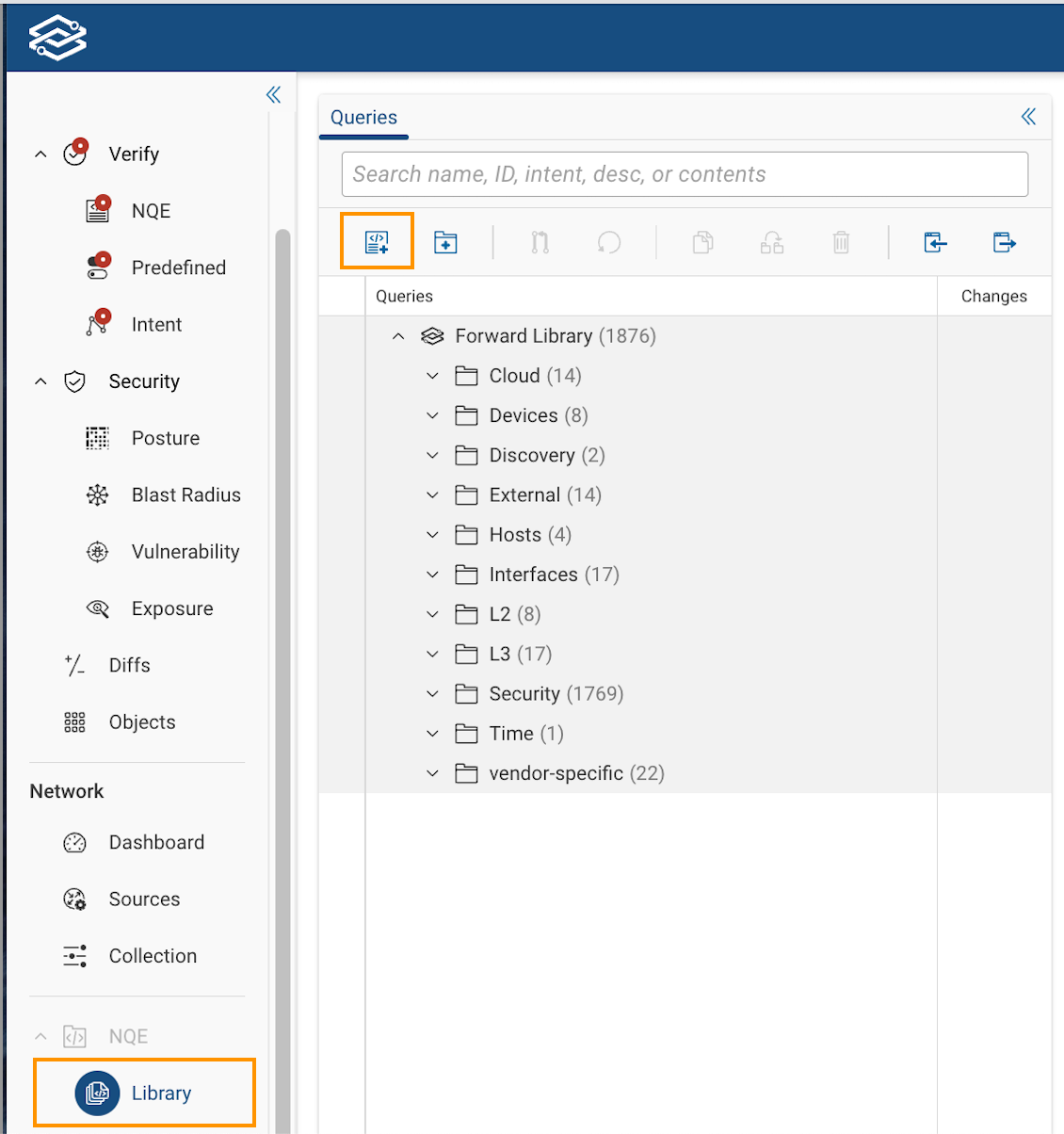
- Your query is now open and ready to edit. Remember, you’re not writing one character of code.
- On the far right side of the window, click the Data Model tab. Type uptime in the search field. This displays elements in the Forward data model that pertain to uptime.
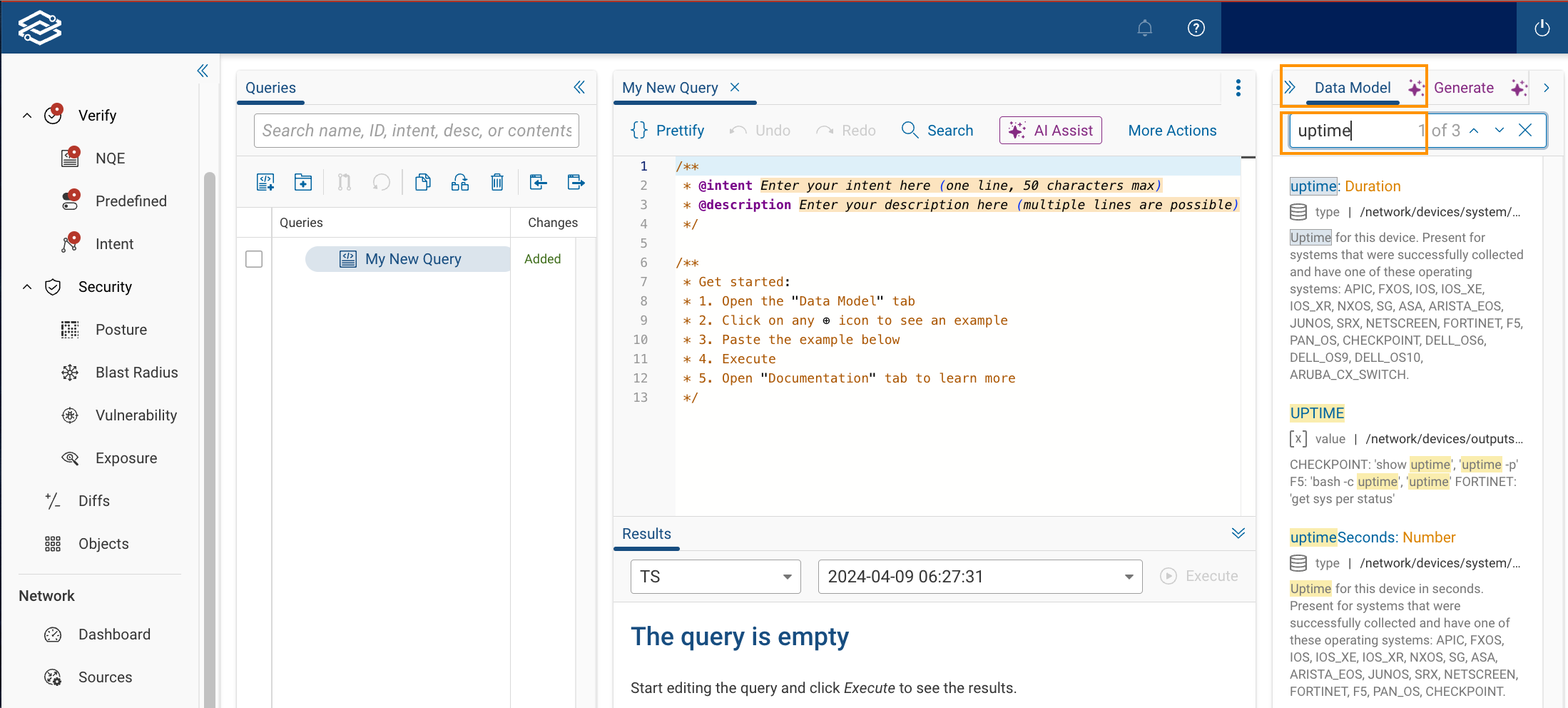
- Hover your cursor over the first result - uptime:Duration. A dialogue displays a description of this data model attribute and includes an example query.
- Click the copy icon above the example query.
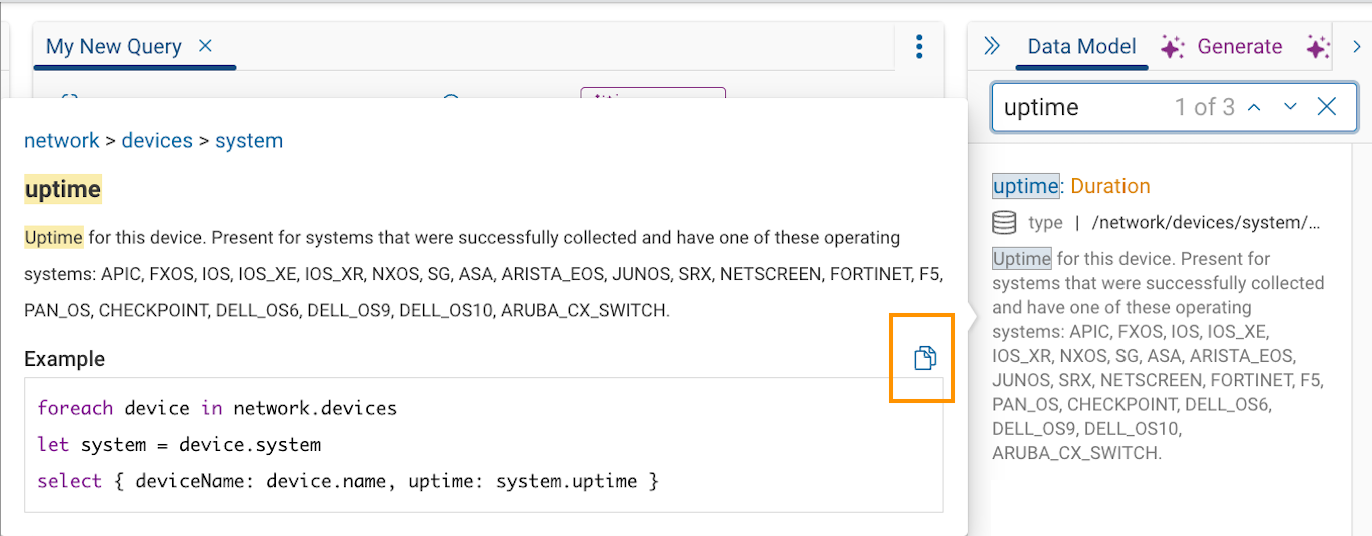
- Paste the example into the query you created earlier.
- Click Execute to run the query
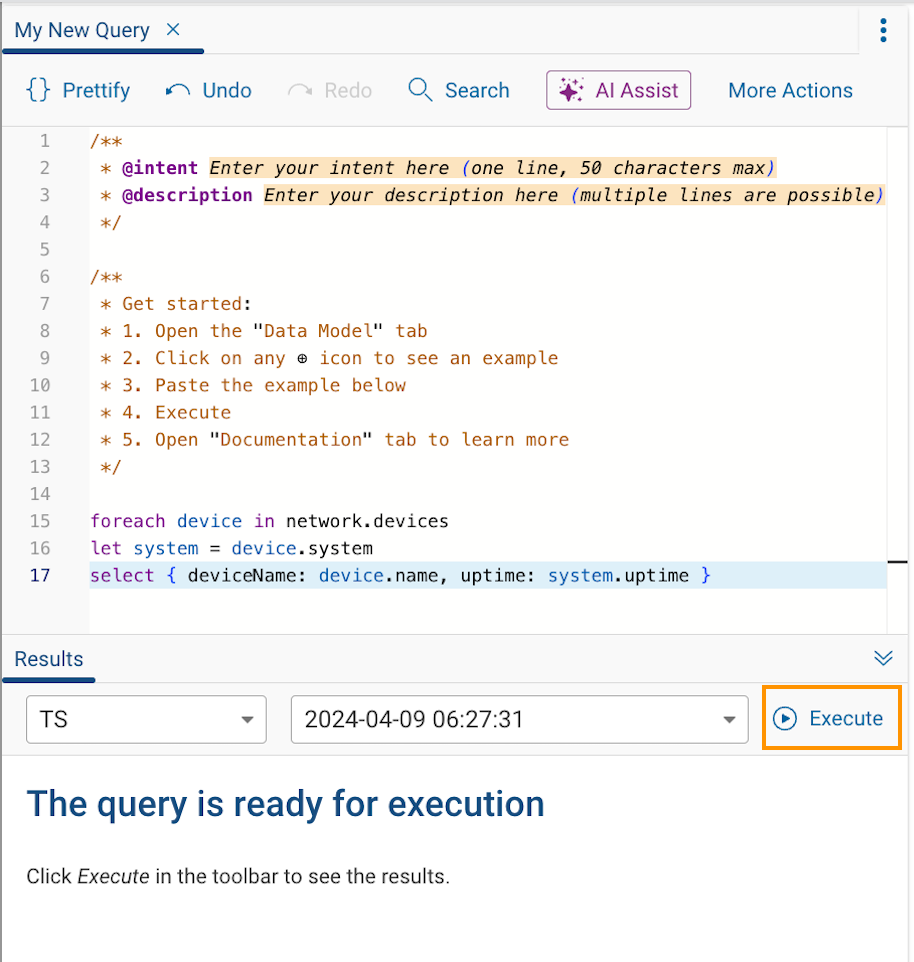
-
Boom! With a quick copy-paste, you created a network query that tells you the uptime of all your network devices. In this network, there are 146 device results and each row in the results contains the deviceName and its uptime. What if you wanted to find uptimes above or below a specified threshold? Click Filter at the top of the uptime column. Click less than or equal to…
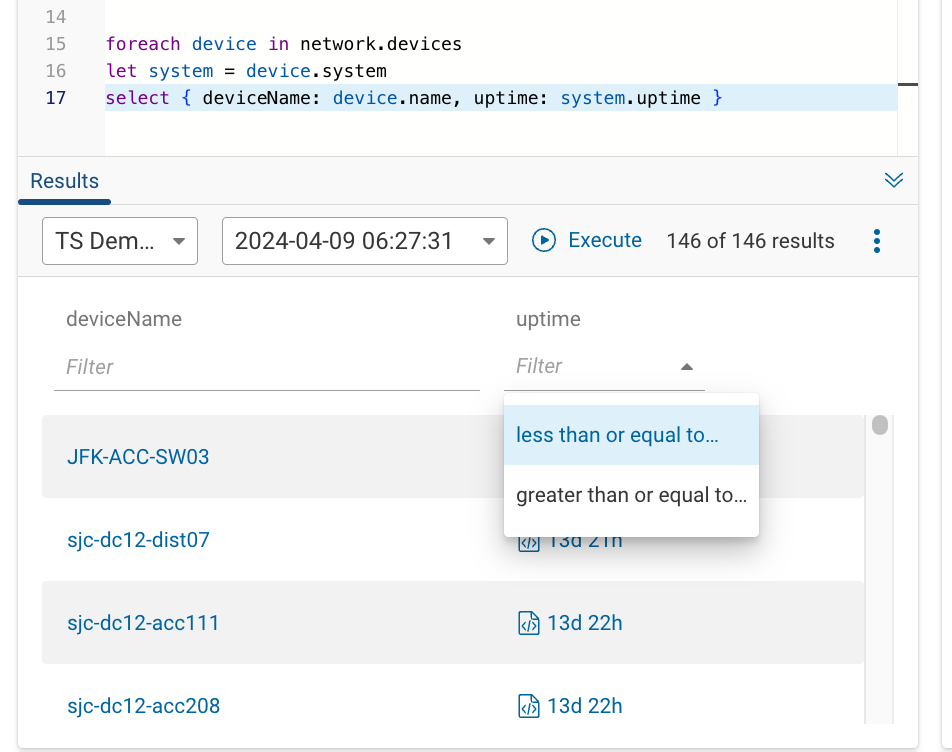
-
Set the number of days, hours, weeks, minutes, and seconds on which you’d like to filter.

-
With an upper limit of 5 days, we now see 28 results.
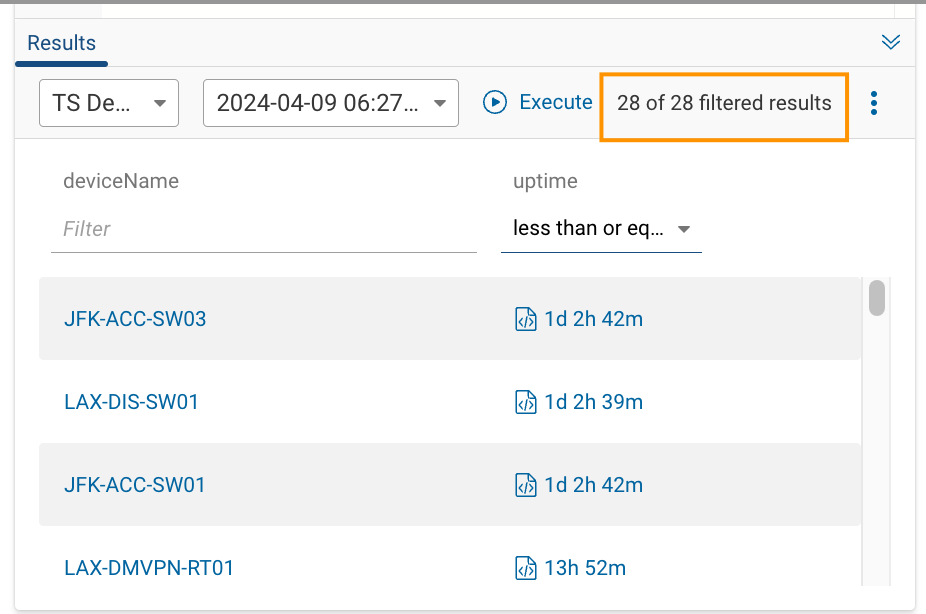
-
You can also apply filters to the device name column to further narrow your search.

You’ve seen how effortless it can be to tap into valuable data about your network using the Forward Platform. By following these steps, you accessed the NQE Library, leveraged the data model, and ran a sample query to reveal your devices' uptime—all without writing a single line of code. As you explore these capabilities further, you'll unlock even more valuable insights, empowering you to manage and optimize your network with ease.
How would you take this query further? What other columns would you add to the learn more from this query? Let me know in the comments!




