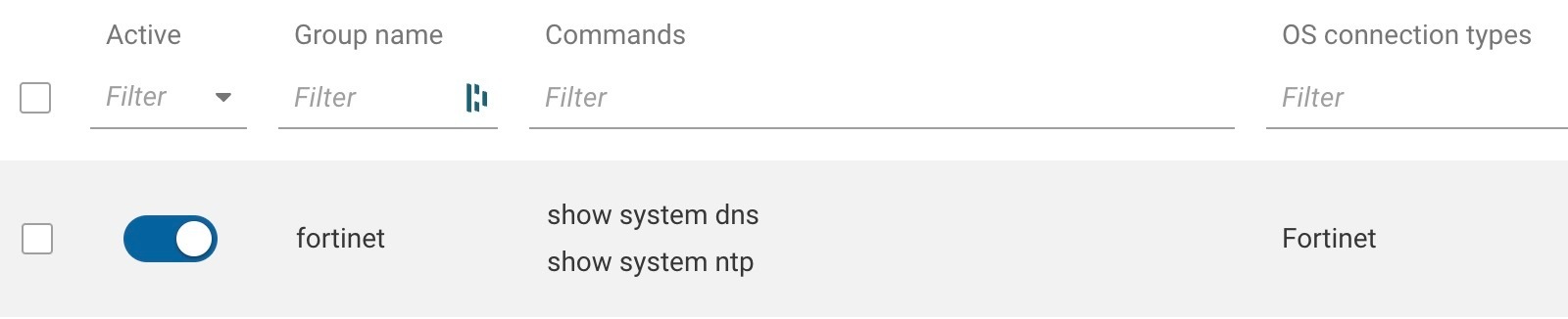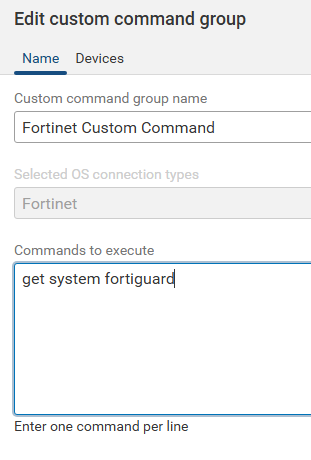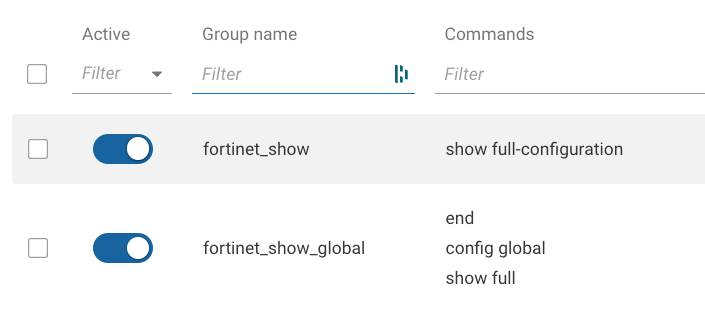we are using below format to collect the data from Fortinet firewall for custom command.
end
config global
show system dns
show system ntp
can anyone check and confirm ,these will not impact anything ,if i remove config gloabl , than command will not run.