Sometimes a path search may not present the results you expect. When engaging with support regarding a path search issue, you may be asked to provide a snapshot with the relevant path search data.
To capture a snapshot of a path search, first perform the path search in question. In this example, we are performing a simple path search from atl-ce01 to atl-core-pe01:
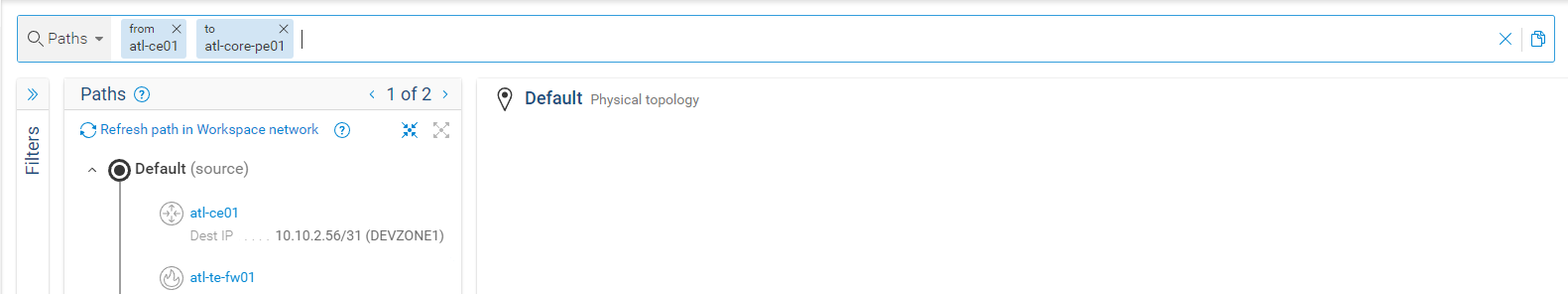
Now, press and hold the Alt or Cmd key, and the icon on the far right of the query bar will change from ‘Copy Query’ to ‘Export Query’. Click on the ‘Export Query’ icon:
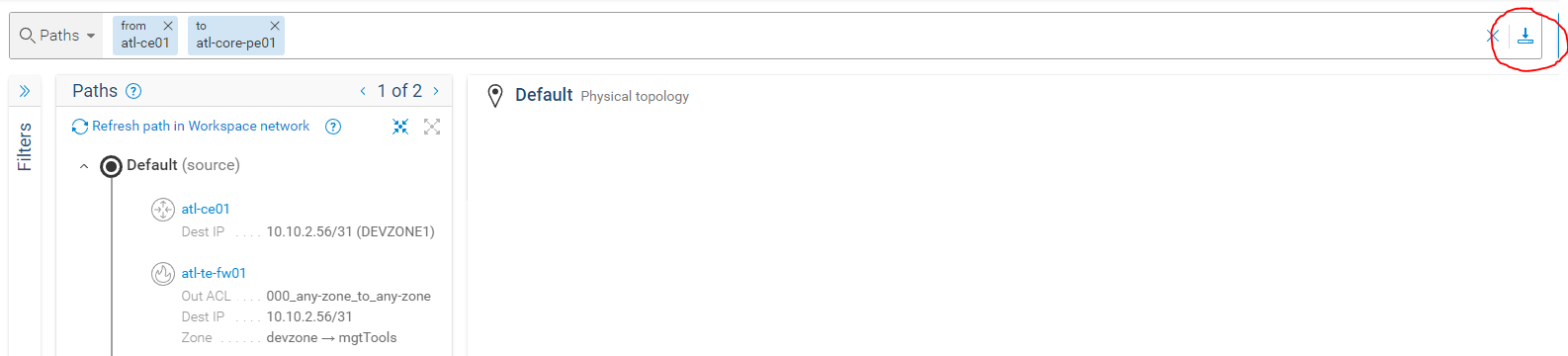
The Export Snapshot wizard will now display all devices relevant to that path, and allow you to add any additional devices you wish to add to the snapshot (if necessary).
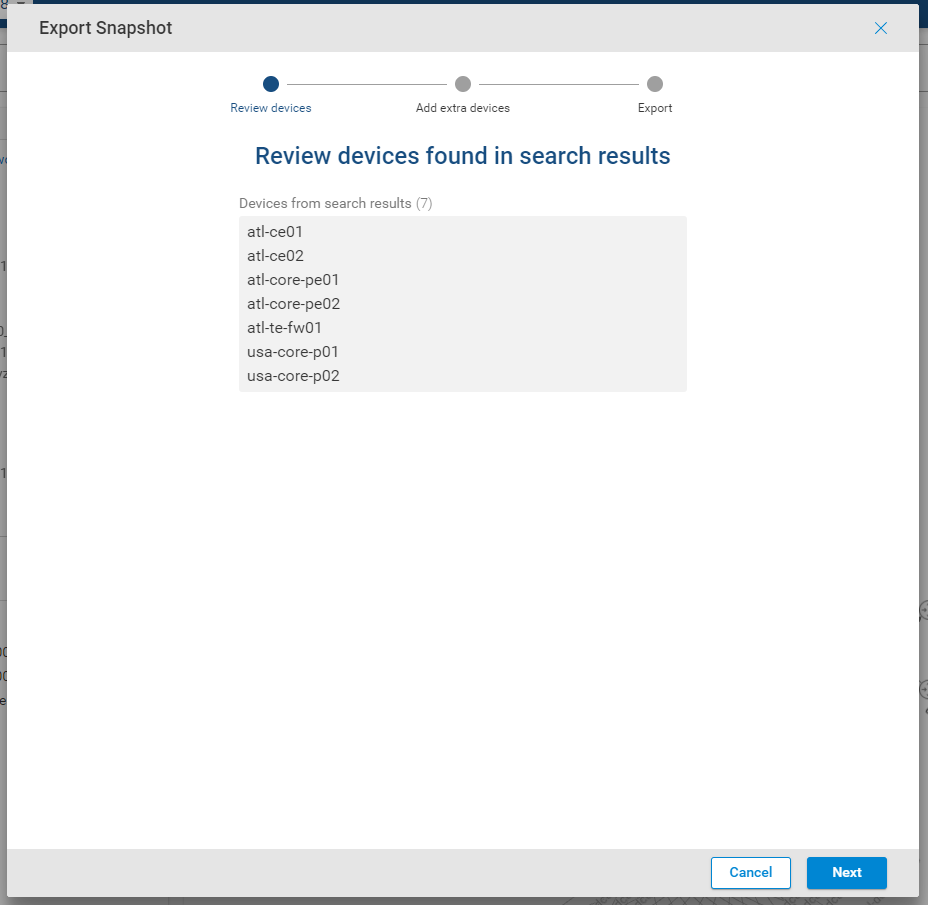
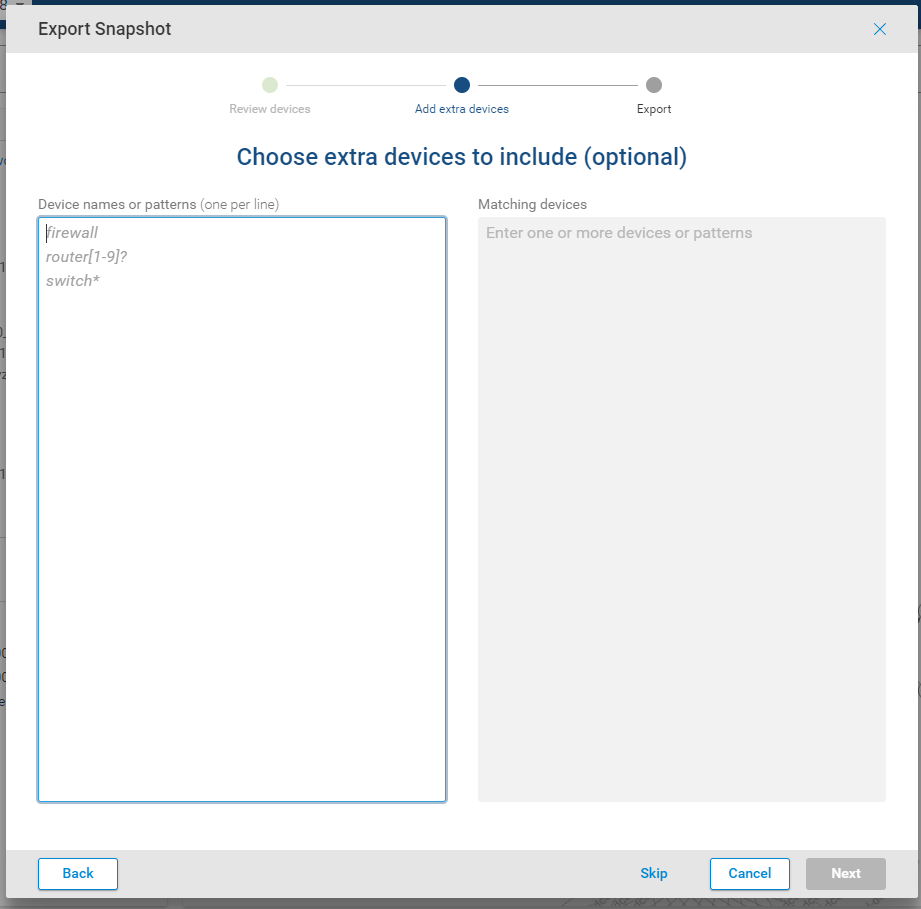
Finally, obfuscate the IP and MAC addresses if necessary, and export the snapshot:
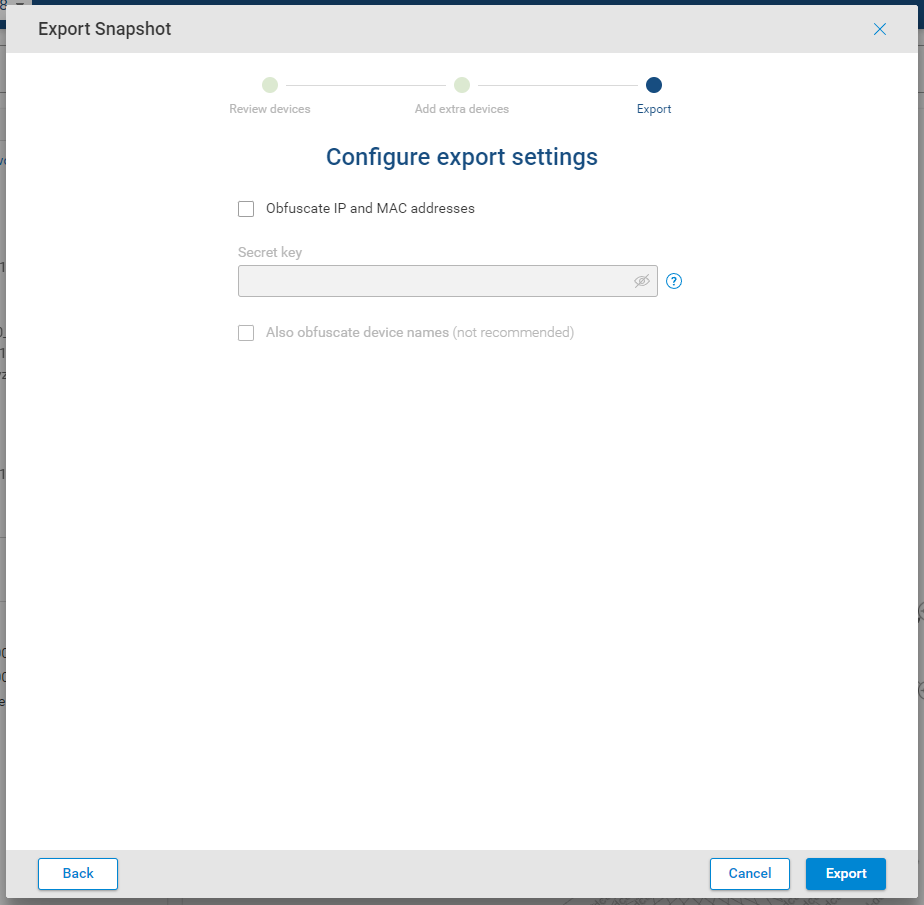
This will allow you to download a zip file snapshot of the path search and all devices within the path of this search. This will provide the support team with all data necessary to investigate your path search results.




