We are thrilled to announce the release of AI Assist for NQE! Whether you're new to the platform or a seasoned NQE expert, AI Assist allows you to skip complex syntax and describe what you need in plain English, making it easier than ever to create NQE queries.
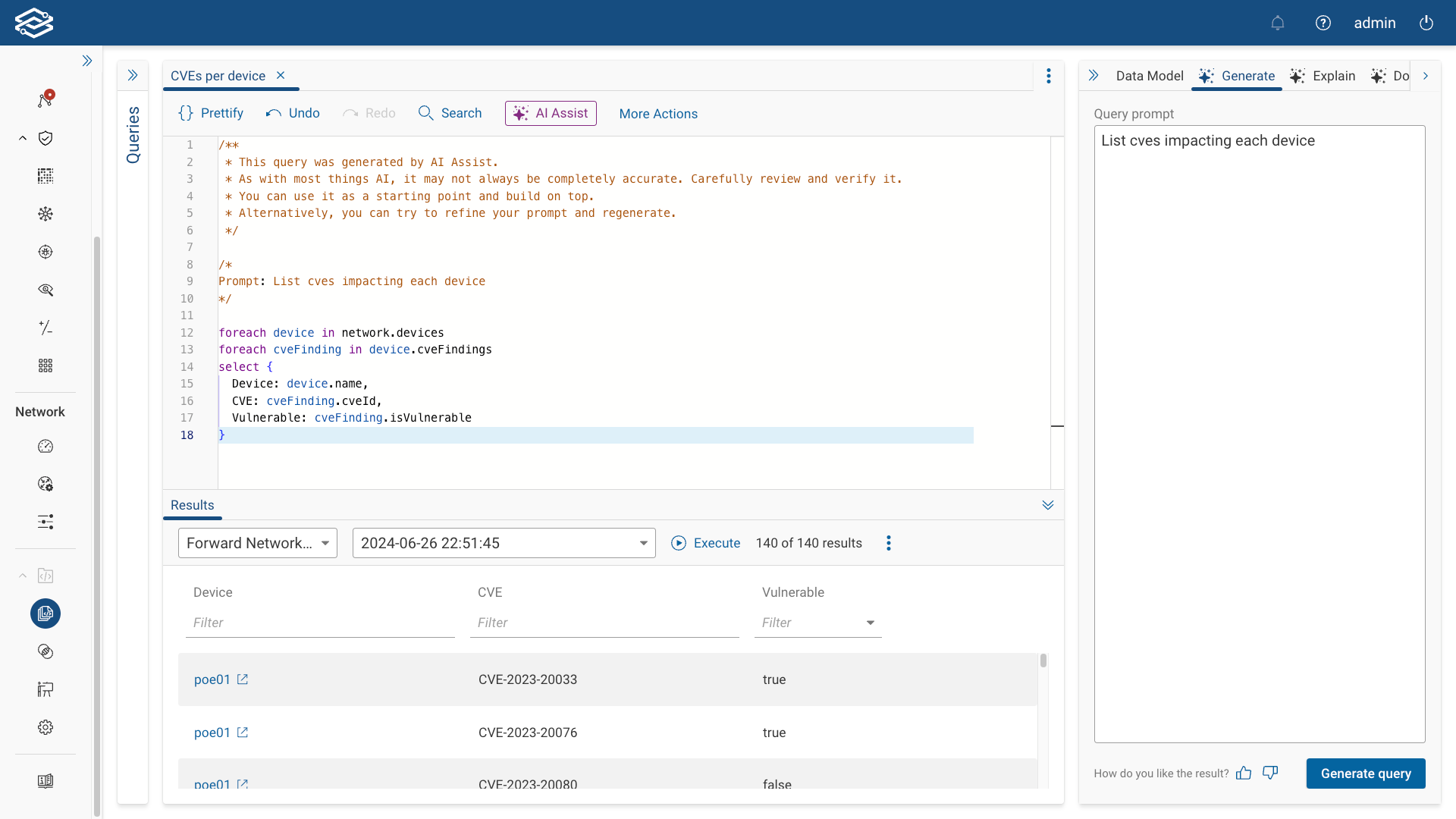
What is AI Assist?
AI Assist enables you to write NQE queries using everyday language. Instead of manually writing complex queries, you can simply describe what you're looking for, and AI Assist will generate the appropriate NQE query for you. For example, to create a query that lists all CVEs currently impacting devices within a network, you can type, “List CVEs impacting each device,” and NQE AI Assist will instantly translate that into a valid query.
How to Use AI Assist
Using AI Assist is easy. Just follow these steps:
- Log in to Forward Enterprise.
- Navigate to the NQE Library.
- Open the query editor by adding a new query.
- Click the AI Assist button.
- In the Generate tab, type your natural language prompt, and NQE AI Assist will produce a query for you.
Here are a few example prompts you can try:
- "List all IPv6-enabled interfaces on Cisco routers."
- “Find all devices running Cisco IOS and list their OS version.”
- "List how many critical severity CVEs impact each device in the network."
- “Display all VLANs configured on Juniper devices.”
- “Show devices with SSH access enabled.”
- “Find devices with CPU usage above 80%.”
How Does AI Assist Work?
Behind the scenes, we’ve developed a fine-tuned large language model (LLM) that translates your natural language input into NQE queries. Leveraging the latest advances in generative AI, our model is trained to understand network-related prompts and generate high-quality queries. This model runs entirely within our Forward platform, hosted securely in AWS, ensuring your data remains private and never shared externally.
- No data is shared with external services—all data remains within Forward Networks.
- We use prompts, generated queries, and your feedback only to improve the accuracy of the model and enhance the feature for all users.
We’d Love Your Feedback!
We’re always working to improve AI Assist, especially with complex queries. Please share your feedback in the comments below and help us make it even better!



